
- By Natalie Gray
- ·
- Posted 26 Mar 2024
Fireside Chat #63: Optimising Developer Productivity
What is developer productivity? Is there an inevitable trade-off between speed and quality? How can organisations foster long-term productivity gains..

Terraform is an open-source infrastructure as a code software tool that provides a consistent CLI workflow to manage hundreds of cloud services. Terraform codifies cloud APIs into declarative configuration files. Most of the time we deploy the infrastructure in multiple environments.
We need these environments for the development, stage, testing, and production. It’s very important to write a maintainable and scalable Terraform configuration that should allow us to provision infrastructure on these different environments. In this document, we will see the different ways of provisioning infrastructure in multiple environments. Each of them has pros and cons.
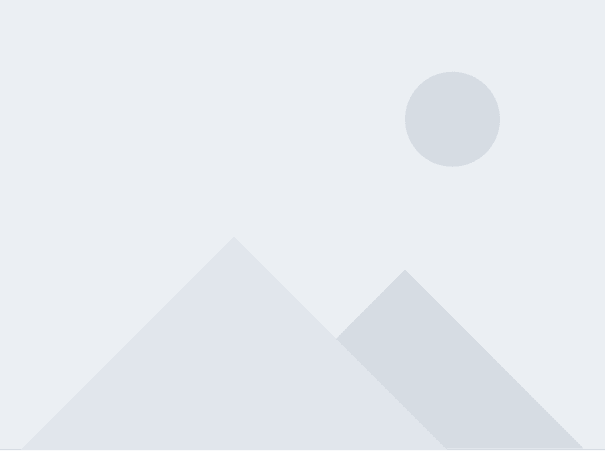
Every Application goes through different environments before it is deployed into production. It’s always best practice to have similar environments for consistency purposes. It’s so easy to replicate the bugs and fix them easily. It’s not easy to replicate the same set of infrastructure in each environment if we do that manually. Terraform makes it easy to create infrastructure in a multi-cloud environment.
Since the Terraform is an Infrastructure as a code tool you write your infrastructure in code and it’s very easy to write for different environments in a modular way. We will see the possible ways of creating infrastructure in multiple environments in the following sections.
In this method we duplicate the same infrastructure in each folder with a different values in the terraform.tfvars file.
Each folder represents a separate environment and you can have a backend in each folder as well and there is nothing common between these folders. We can have outputs.tf, providers.tf, variables.tf files, etc. in each folder. When you are running terraform commands you have to navigate to the respective folder and run the three commands init, plan and apply.
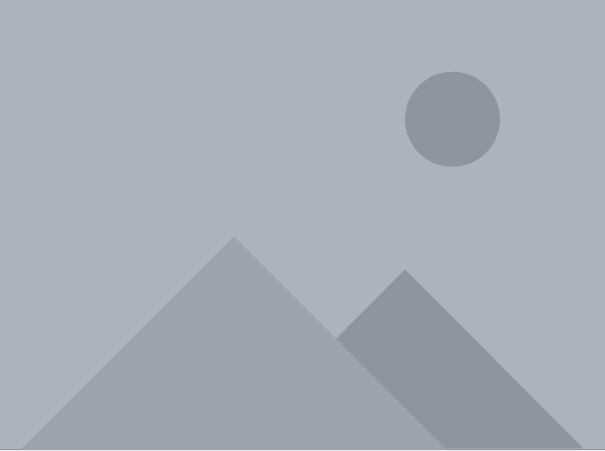
Using Folders
Pros
We can easily add or remove resources in each environment
Changes in one environment don’t affect other environments
Cons
Duplication of code
If you want to change the resource, you have to change it in all environments.
In this method, we would maintain the same infrastructure with common files. However we ill have different terraform.tfvars in each environment. This way is not ideal when you have the different infrastructure in all environments. In our case all infrastructure resources are the same so we could use this method.
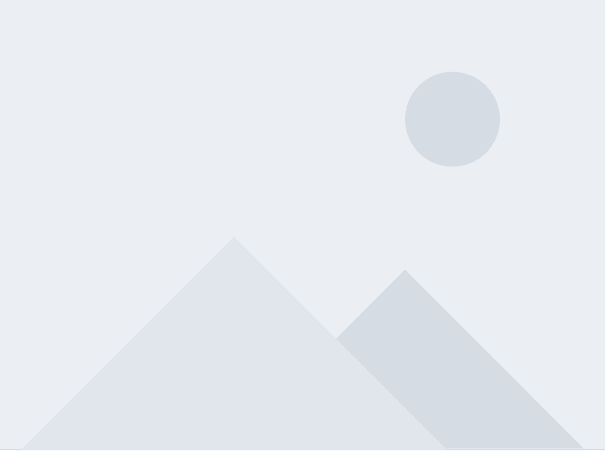
Since we are maintaining the same main.tf, variables.tf files, when we are running terraform commands you need to pass different variables based on the environment. For example, if we have three environments these are the commands you need to run for creating infrastructure.
1// Dev Environment\
2terraform plan --var-file="tfvars/environment/dev.tfvars"
3
4// QA Environment\
5terraform plan --var-file="tfvars/environment/qa.tfvars"
6
7// Prod Environment\
8terraform plan --var-file="tfvars/environment/prod.tfvars"
9
Using Folders
Pros
There is no duplication of code
If you want to change the resource, you don’t have to change in all the environments.
Cons
We can’t easily add or remove resources in each environment
Changes in one environment do affect other environments since we are using the same files with different var files.
Terraform starts with a single workspace named default. The workspace is special because it is the default and because it cannot be deleted. If you have never explicitly used workspaces, then you have only ever worked on the default workspace.
Workspaces are managed with the command terraform workspace. There are a set of commands for the workspaces. For Example, We can use this command terraform workspace new to create a new workspace.
A module is a container of code for multiple resources that are used together. Every Terraform configuration has at least one module, known as the root module. This root module usually consists of the resources defined in the files which have the extension .tf in the main working directory.
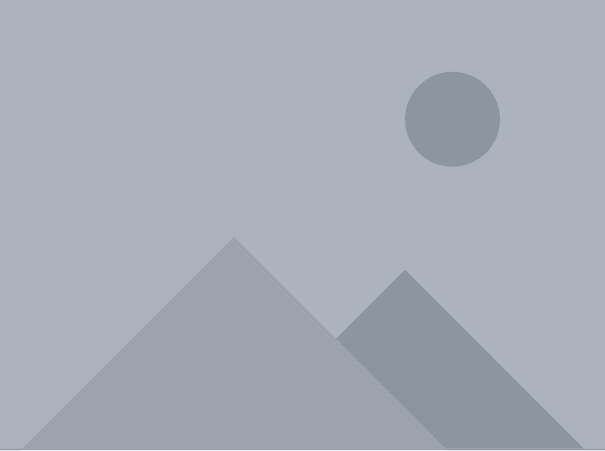
A module can call other modules and these called modules have become child modules to the calling modules. We can put a lot of resources in a particular module you can use it in your main module in a concise way. We can use these modules in a configurable way so that the same module can be used in different environments without changing any code.
This is a combination of using folders and modules. We import the module into your main file and you can pass respective input variables based on the environment as depicted in the following figure.
Terraform is an open-source infrastructure as a code software tool that provides a consistent CLI workflow to manage hundreds of cloud services.
Most of the time we deploy the infrastructure in multiple environments. We need these environments for the development, stage, testing, and production.
There are 4 ways to write reusable code for different environments in Terraform.
Using Folders is the most used one of all. There are two ways to do this.
Terraform starts with a single workspace named default. The workspace is special because it is the default and also because it can’t ever be deleted.
A module is a container for multiple resources that are used together. We can use these modules in a configurable way so that the same module can be used in different environments without changing any code.

What is developer productivity? Is there an inevitable trade-off between speed and quality? How can organisations foster long-term productivity gains..

Terraform is an open-source infrastructure as code (IaC) tool used for building, changing, and managing infrastructure in a safe and efficient..

What is database refactoring for? What are the risks involved and how can we avoid them? Is it really beneficial to our systems? Cameron Raw,..
Join our newsletter for expert tips and inspirational case studies
Join our newsletter for expert tips and inspirational case studies