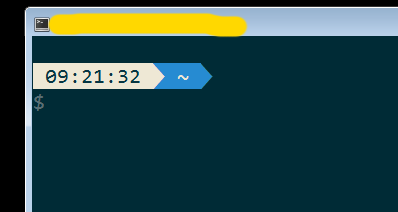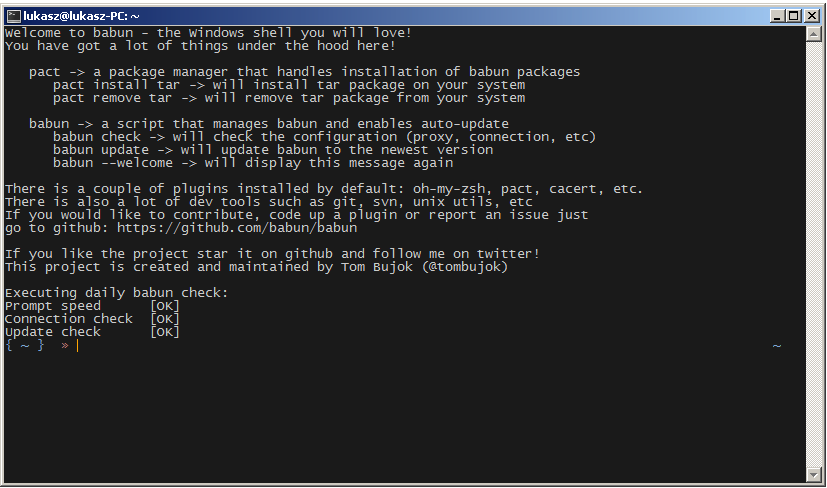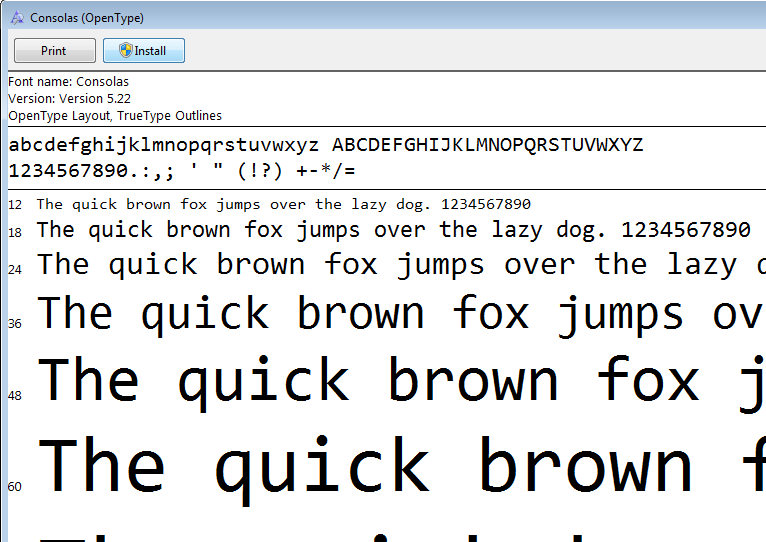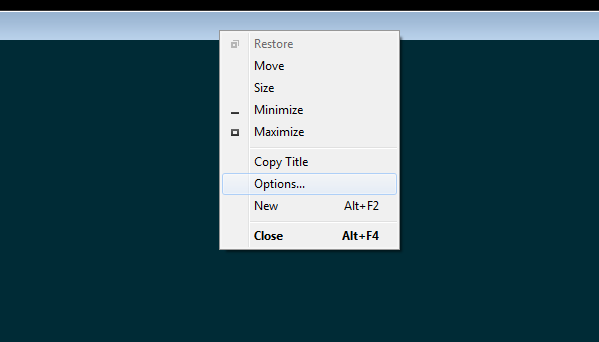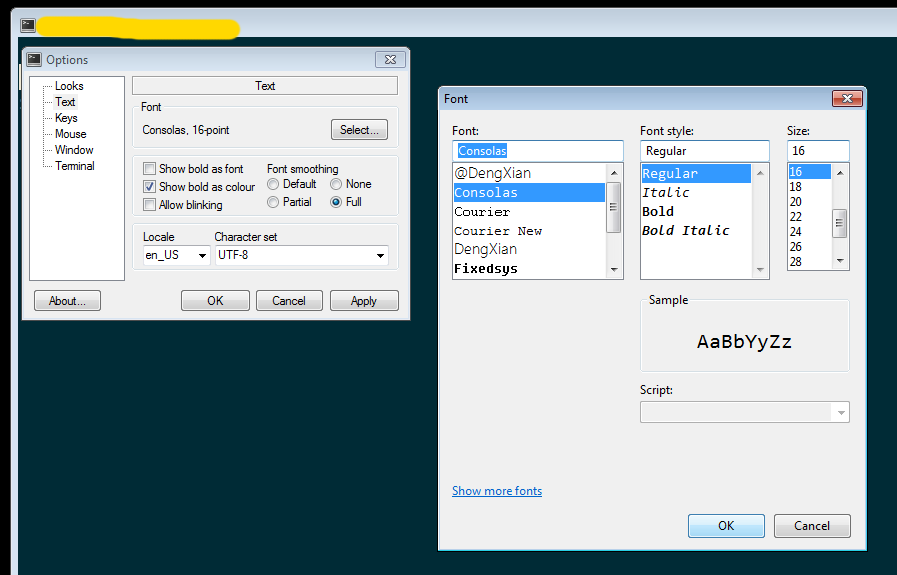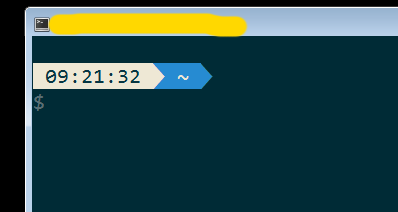I'm spending my time between Mac OS and Windows, and when I go back to my Windows machine I always feel the lack of my Mac command prompt.
Almost a year ago Amir posted how you can get a nice command prompt on a Mac. I've always wanted a post like that, but for a Windows machine. Today I stumbled upon Babun, gave it a try and TADA! I was able to get a command prompt exactly like the one I have on my Mac.
Follow these steps to get your shiny Windows command prompt:
- Download Babun from http://babun.github.io/ (272 MB) (Do not use Google Chrome to download since, for some reason, it will download the file but marks it as unsafe and deletes it).
- Unzip the downloaded archive
- Execute "install.bat" to install Babun to C:\Users\YOURUSER\.babun or execute "install.bat /t PATH_TO_INTALLATION_LOCATION" When the installation finishes you should be greeted with this ...
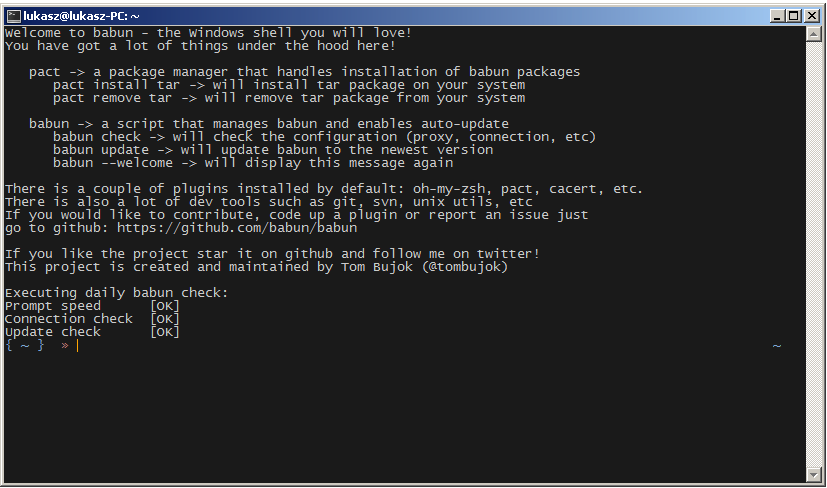
One more tweek
We already have a cool prompt, try to navigate to a git repository. We want just a bit more :) Let's try a more colourful theme. Let's use the "Bullet train" theme
Execute the folowing commands cd cd .oh-my-zsh/themes/ wget https://raw.githubusercontent.com/caiogondim/bullet-train-oh-my-zsh-theme/master/bullet-train.zsh-theme cd vim .zshrc (nano is also available by default in Babun if you prefer it to vim)
- Change this line
ZSH_THEME="your current theme" to ZSH_THEME="bullet-train"
- Save the file and exit your editor
- Close and reopen Babun
- You will be greeted with... a disappointing result :(
But don't despair, we will fix it :)
You need a font that supports powerline. I suggest Consolas for powerline, but any font that supports powerline should work.
-
Download it, double click it and select install on the dialog: 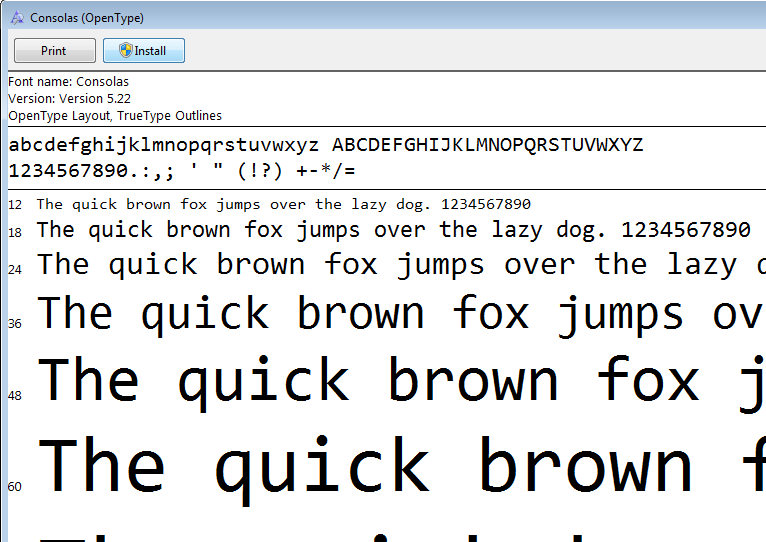
-
Right click on the top bar of the terminal, you should see a pop up menu, select options 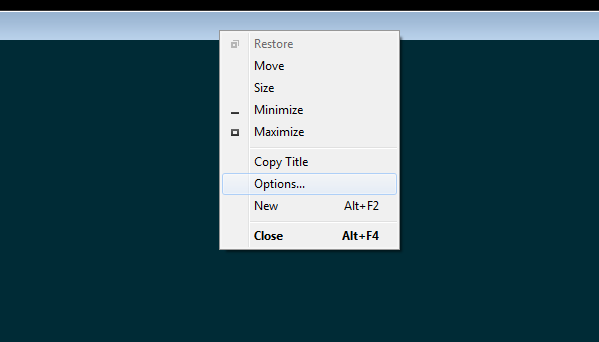
-
In the dialog select Text on the left and then select a new font. Select Powerline Consolas or just Consolas. Press 'Ok' and 'Ok'. 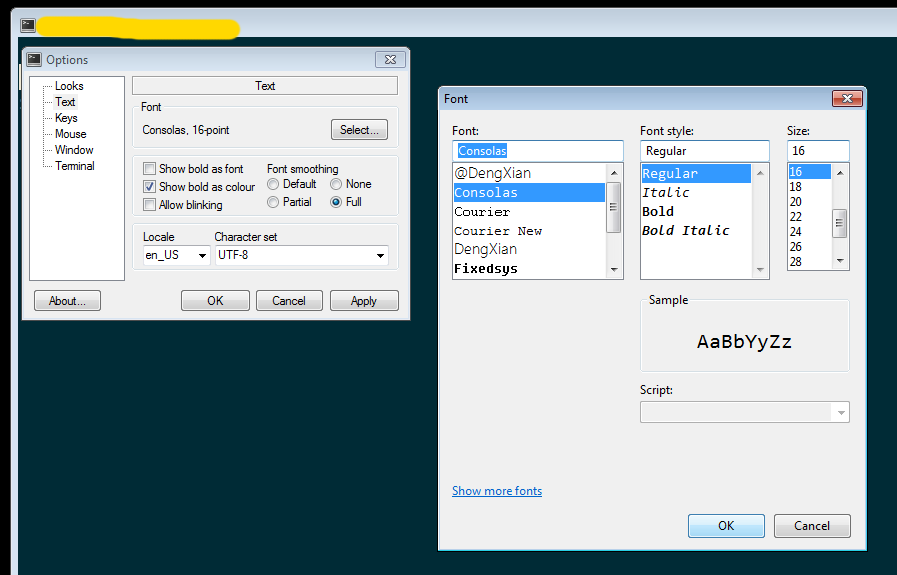
-
Marvel at your shiny command prompt :)
-